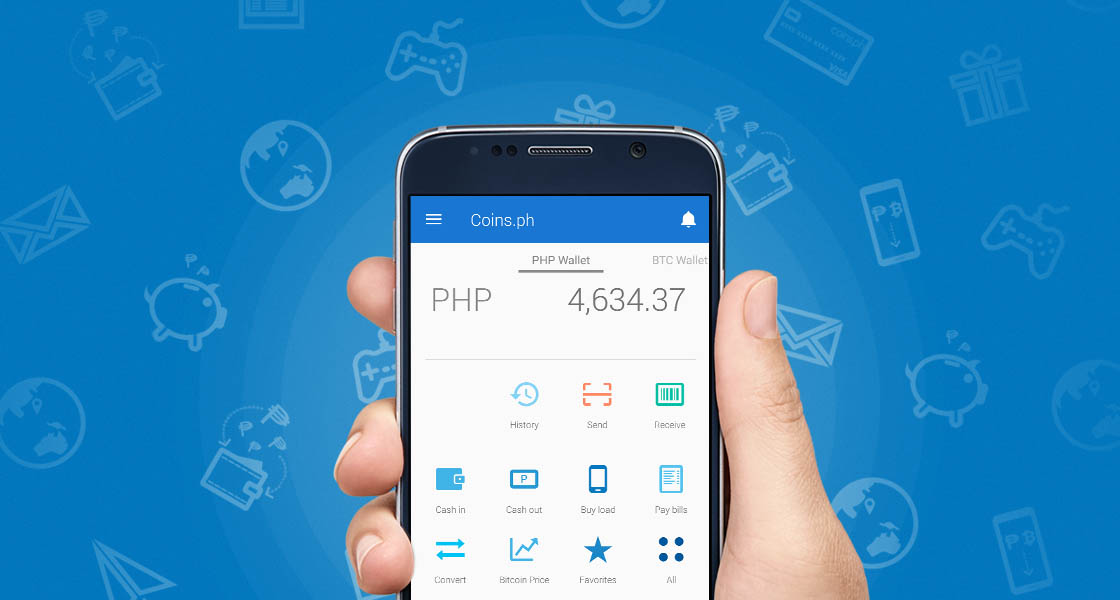
Coins.ph is a digital wallet that Filipinos can use to make payments or buy bitcoin. With Coins.ph, you can do the following - even if you don’t have a bank account!
Pay Bills
With the Coins.ph app, you can skip the line and instantly pay your bills. We help you pay over 80 different types of bills all over the Philippines.
Some of the bills you can pay include:
- Electricity - Meralco, Cotobato Light, Davao Light, ILECO, and more
- Water - Manila Water, Maynilad, Laguna Water, and more
- Government services - SSS Contributions, PhilHealth Premium, NBI Clearance, NSO
- Telco - Globe, PLDT, Smart, Sun Cellular, and more
- Broadband - Globe, Smart, Sun, and more
- Cable - Cignal, My Destiny, Sky Cable, and more
- Credit card - BDO, BPI, Citibank, PNB, Unionbank, and more
Buy Load
Buying load is now easier and faster with Coins.ph. You can buy load from Globe, Smart, Sun, TNT, and TM in just a few taps.
Coins.ph also lets you instantly subscribe to the following load promos:
- Globe - GO UNLITXT 15, GoSURF 50, GO UNLI 25 and more
- TM - Touch Mobile Astig Txt 20, TM CALL & ALL NET TXT 15, and more
- Smart - All Text Plus 40, Giga Surf 50, Unli Call and Text 50, and more
- TNT - Gaan Text 10, LahaTxt30, and more
- Sun - Sun Xpressload Text Unli 60, Sun Xpressload Nonstop 50, and more
Send or Receive Money
Skip the bank queues and use Coins.ph to send money to friends and family! All you need is their email address, Facebook name, or bank account details.
Are you waiting to receive payments? You can also send a Payment Request to anyone, even if they don’t have a Coins.ph account.
Buy Game Credits
Power up and raid until dawn without ever running out of game credits! With your Coins.ph account, you can easily buy any of the following game credits:
- Battle.net Gift Cards
- Cherry Credits
- Garena Shells
- zGold-MOLPoints
- Steam Wallet credits
- EX Cash
- Game Club
- Level Up!
Buy Bitcoin
Coins.ph is the first virtual currency provider in the Philippines to be licensed by the Bangko Sentral ng Pilipinas. Using your wallet, you can easily convert your pesos into bitcoin.
To do all these things, you first need funds in your Coins.ph wallet. You can do this by cashing in through one of our many cash in outlets.
CONTENTS:
1. Coins.ph Registration
2. Selfie Verification
3. Deposit Account
4. Sending payment to Binance
I. REGISTRATION IN COINS.PH
Coins.ph accounts are free, and they're super easy to set up.
1) Go to the Coins.ph website and click Create an Account
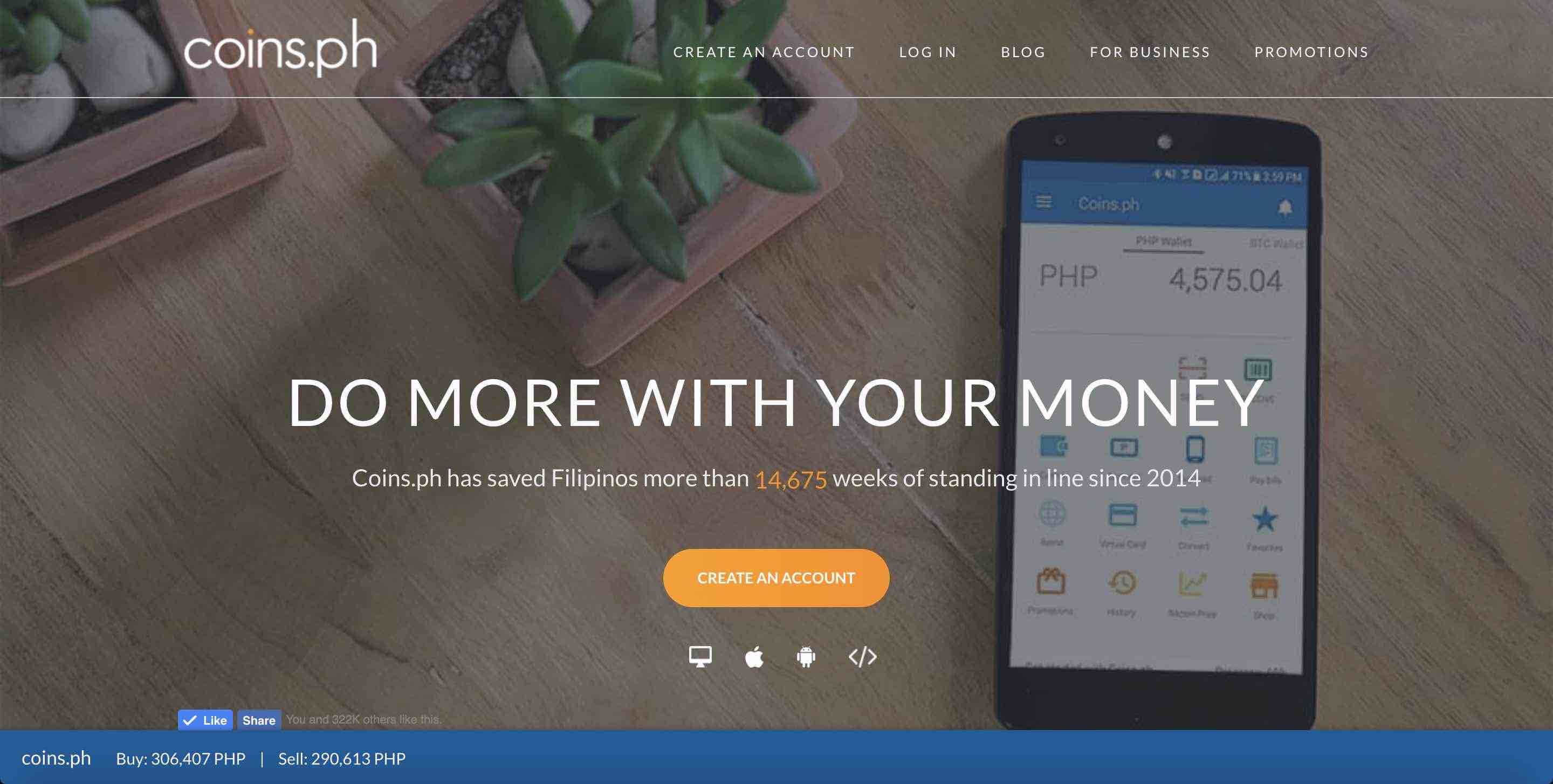
2) Enter your mobile number or email address and preferred password, then click Continue
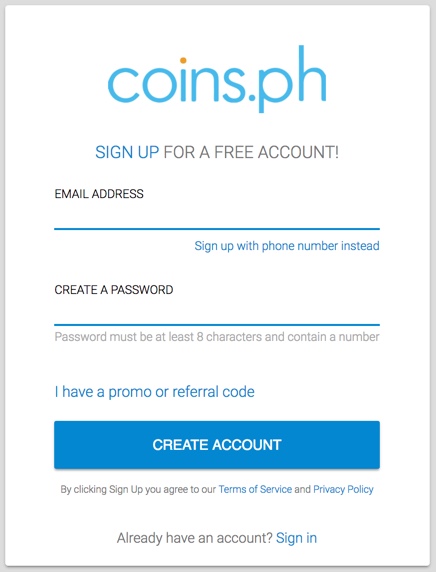
IMPORTANT: When choosing your password, please remember to you use a unique password composed of at least one number and a minimum of 8 characters. Please do not use a password that you have already used with another website or service. Learn more about account security
3) You'll see a verification screen. Check either your SMS or email messages (depending on whether you signed up with mobile or email) for a message from Coins.ph with your verification code. Copy-paste the verification code into the page, then click the Verify button.
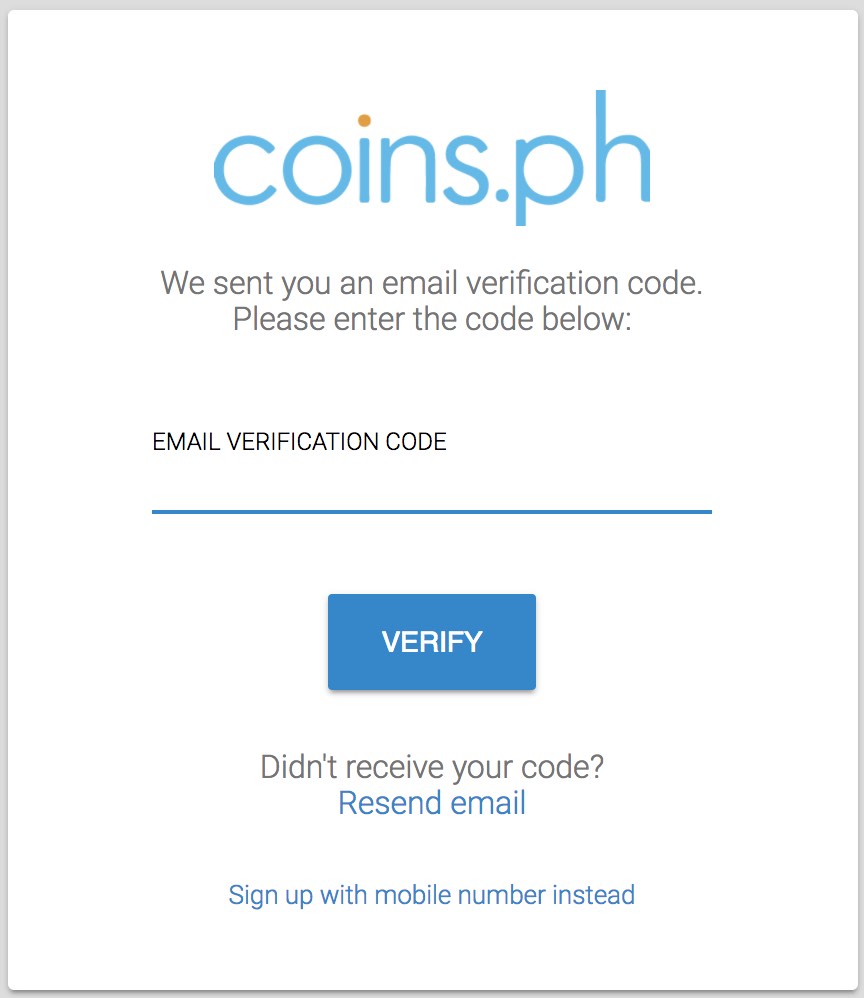
4) You're in! Now you can start cashing in, buying load, paying bills, and more!
II. VERIFICATION IN COINS.PH
Cash in limits based on account verification level:
| Verification Level | Description | Daily Cash In Limit (PHP) | Monthly Cash In Limit (PHP) | Annual Cash In Limit (PHP) |
| 1 | Email/phone verified | 2,000 | 50,000 | 50,000 |
| 2 | ID and selfie verified | 50,000 | 100,000 | 400,000 |
| 3 | Address verified | 400,000 | 400,000 | Unlimited |
Cash out limits based on account verification level:
| Verification Level | Description | Daily Cash Out Limit (PHP) | Monthly Cash Out Limit (PHP) | Annual Cash Out Limit (PHP) |
| 1 | Email/phone verified | 0 | 0 | 0 |
| 2 | ID and selfie verified | 50,000 | 250,000 | 400,000 |
| 3 | Address verified | 400,000 | 400,000 | Unlimited |
Verifying your account is easy. Simply go to the Limits and Verifications page in the web browser, or if you’re using our apps, choose Limits and Verifications from the top left menu. From there, choose a verification step to complete. Please note that it may take up to three business days for our team to process your verification.
Level 1
Once you sign up and confirm your email address or mobile number, your account is at Level 1 by default. Your limits are at 2,000 PHP per day for cash ins, and you cannot create cash out orders.
If you did not receive your verification email or SMS, go to https://coins.ph/login and click the resend link.
Level 2
Level 2 accounts have an cash in and cash out limit of 50,000 PHP per day and 400,000 PHP per year. To reach Level 2, you must complete ID and selfie verification. You will also need to verify either your mobile or email, whichever you did not use to initially sign up.
To submit an ID verification request, click here. For a list of acceptable IDs, click here.
To complete the selfie verification, click here and take a photo of yourself while holding up your ID.
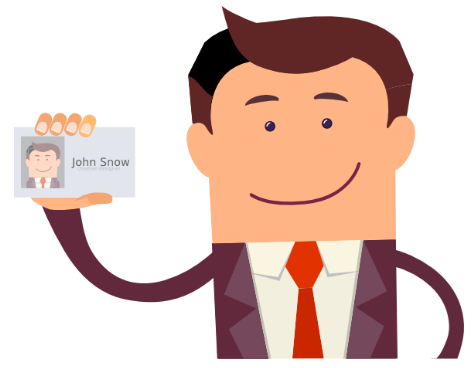
This information is necessary for us to provide you with a secure and personalized experience, to prevent fraud from occurring on our platform, and to comply with local regulations. We take your privacy very seriously.
Level 3
Level 3 accounts have a cash in and cash out limit of 400,000 PHP per day. To reach Level 3, you must have your account address verified.
To submit an address verification request, click here. For a list of acceptable documents, click here.
For further clarification, please send us a message at help@coins.ph.
III. DEPOSIT IN COINS.PH

To start buying load or making payments with your Coins.ph account, you need to Cash In. “Cash In” is exactly what it says: it means putting money into your peso wallet.
Cashing in to your Coins.ph account is super easy. Here’s how:
Step 1: Tap the “Cash In” icon on the app.
Step 2: Select your preferred Cash In method
Step 3: Enter the amount you’d like to cash in and tap “Place Order”
Step 4: Follow the instructions to complete your payment
You can Cash In instantly at the following locations:
- 7-Eleven - no fees for amounts under P100
- Union Bank - 100% fee rebate to peso wallet
- M Lhuillier ePay - P150
- Cebuana Lhuillier - P40
- Gcash via DragonPay
IV. SENDING PAYMENTS TO BINANCE
You may send money worldwide through a wallet-to-wallet transfer using your coins.ph account. You may use either your coins.ph Peso (PHP) wallet or Bitcoin (BTC) wallet as your source wallet for your transactions. Here’s how:
1. Click on the source wallet of your choice and click on “Send”.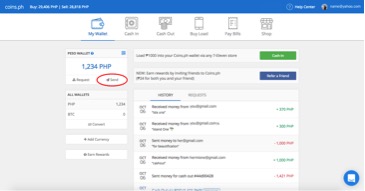
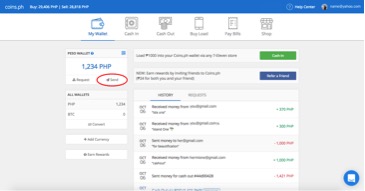
2. Enter the amount, your recipient’s details and the purpose of the transaction (Here you need to have your Binance Wallet Address)
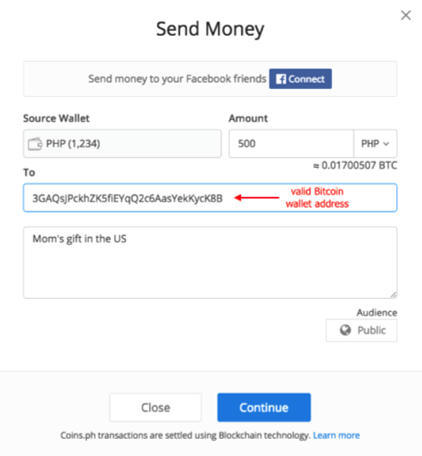
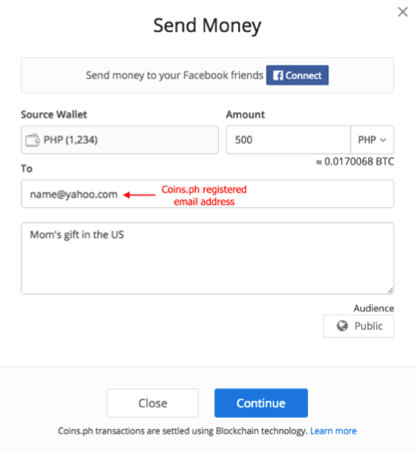
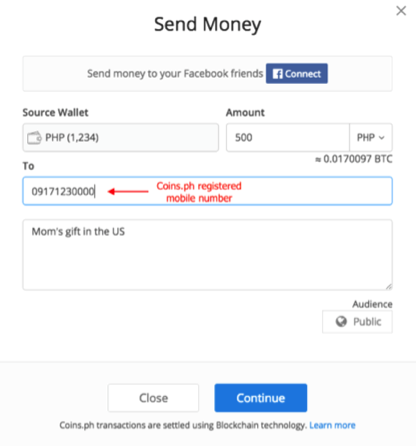
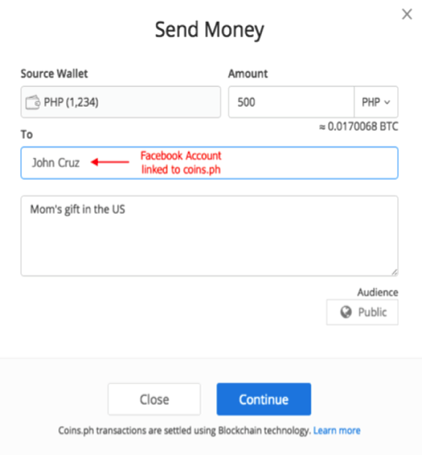
Note: You may send funds to an email address, mobile number or Facebook account if these are linked to a coins.ph account. Otherwise, you will have to place your recipient’s bitcoin wallet address.
CONTINUATION (Overview, Registration, How to deposit in Binance, how to Get Binance Wallet Address, Withdrawal) : CLICK HERE.


Walang komento:
Mag-post ng isang Komento